With mobile technology constantly advancing the way we access networks is changing fast too.
One of the biggest improvements we’ve seen in recent years is the implementation of eSIM (embedded SIM) technology, providing a more flexible and efficient solution for mobile connectivity.
In this eSIM review, we examine how Verizon is offering eSIM, including its features, usability, value to customers, and more.

What is Verizon eSIM
Verizon, one of the main telecommunications companies in the US (it has more than 144 million subscribers), has gone all-in on eSIM, which is essentially a virtual SIM card inside newer devices.
But rather than being a physical plastic card, an eSIM (embedded SIM) is a profile installed digitally using the GSMA’s standard eUICC architecture.
Introducing Verizon’s eSIM service
With Verizon’s eSIM offering, customers can add customers (or transfer their current account) without needing a physical SIM. If you’re a new or existing customer, you can purchase a prepaid or postpaid line online, in-store, or through the My Verizon app and then load the eSIM profile via QR code, over Wi‑Fi.
On newer iPhones (iPhone 12 and later), the QR code step is often optional; Android and older Apple devices may still require it.
On the other hand, most newer smartphones allow dual-SIM setups — one physical SIM and one eSIM — so you can have both a personal and business or temporary international line via eSIM.
Pros and Cons of Verizon eSIM
Pros
Easy to Activate & No Physical SIM Required: You can activate or change to an eSIM online via QR code or the My Verizon app, meaning you don’t have to visit a store or wait for a physical SIM card.
Ideal for Travelers: Verizon’s international eSIM offerings — TravelPass and International Monthly Plans — includes 220+ countries, which makes it a great option for nomads and frequent travelers.
Enhanced Security: Since there is no physical SIM slot, a thief will not be able to take out the SIM. Once the device is locked, only the eSIM will be available, allowing you to more easily track it with “Find My Phone”-like features.
Supports Dual-SIM Configurations: Lets you activate a Verizon eSIM for another number (say, a work number) only along with your eSIM personal line on a dual SIM eSIM-capable phone.

Cons
Transfers between devices can be difficult: Many users have had difficulty when trying to move a Verizon eSIM to a different phone. Some have wasted hours in-store trying to transfer service, and others had to go back to a physical SIM.
Dual eSIM Issues on iPhones: Several iPhone users—especially on iPhone 15/13—face problems with Verizon dual-eSIM setups: incoming calls on one line go straight to voicemail, and you can’t place calls from the secondary line during another call.
Service Dropouts & Network Instabilities: Some users report random service drops after activation. For example, one said the eSIM “started dropping out at random times,” with the network showing connected but no actual service.
Less Flexibility in Emergency Scenarios: If your phone is lost or damaged, there's no physical SIM to move—meaning no service until a replacement eSIM is issued and activated.
Verizon eSIM Coverage and Data Plan
Package Types
Prepaid eSIM plans: No contracts; controlled through the app My Verizon. There is a 15 GB option and two others that are eSIM compatible (Unlimited and Unlimited Plus).
Postpaid electric plans: Welcome Unlimited, Plus Unlimited, or Ultimate Unlimited, can add TravelPass and International Monthly Plan.
International add‑ons:
TravelPass - You can use the domestic in your international destination each day.
International Monthly Plan - One month (high-speed data, calls, unlimited texting).
Cruise/in-flight daily passes are also available.
Verizon eSIM Package Overview
1. Plan Types
There are generally two kind of packages with Verizon: one for domestic prepaid/postpaid plans and one for international add-ons.
There isn’t a simple “data-only” eSIM offer like those offered by the travel eSIM brands (e.g., Airalo, Holafly, iRoamly), which is not ideal for those who just want to top up.
2. Lack of True Global Options
While Verizon’s TravelPass covers 210+ destinations, it’s structured around a U.S.-based plan.
That makes it less perfect for international travelers generally (since many will likely not be Verizon postpaid customers) or for people who need data in countries that are not on the beaten path.
Also, if you have a Verizon plan back home that is limited in some way (e.g., your speeds or data are capped), those limitations still apply when you go abroad.
3. No Short-Term or Regional Packages
Verizon’s plans are monthly or daily add-on services to an existing subscription, so you have to be a Verizon customer (or short-term visitor) just looking for a quick way to access the internet.
In contrast, iRoamly not only offers usage packages for various durations but also provides a variety of regional plans to choose from.
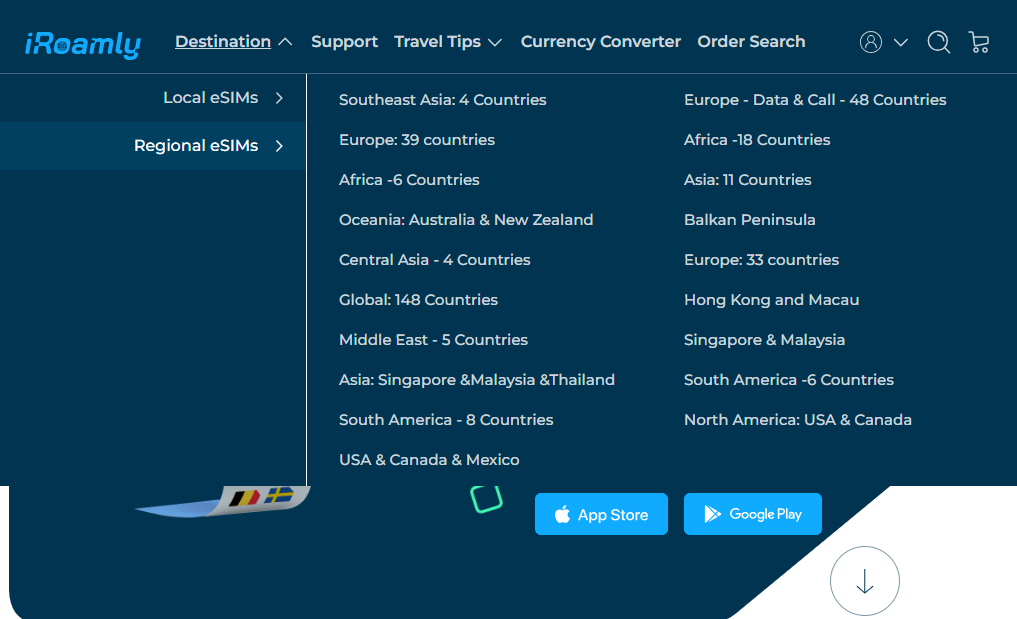
4. Limited Compatibility and Transferability
Verizon’s eSIM can only be used on select unlocked devices, and transferring it to a new device isn’t always smooth.
You may need to visit a store or request customer service help—something not required with most global eSIMs that offer instant reactivation via QR code.
Plan Comparison Table
Plan | Price (eSIM‑compatible) | Data | Hotspot | Coverage | Notes |
|---|---|---|---|---|---|
15 GB Prepaid | $45→$35/mo (auto‑pay) | 15 GB high‑speed | Shared data | US only, Canada/Mex texting | No contract; loyalty discounts |
Unlimited Prepaid | $60→$50/mo (auto‑pay) | Unlimited, slower after cap | 5 GB | US, Canada/Mex texting | Affordable entry into unlimited |
Unlimited Plus Prepaid | $70→$60/mo (auto‑pay) | Unlimited; 50 GB hotspot | 25 GB hotspot | US; Canada/Mex texting + Global Choice country | Access to 5G Ultra Wideband |
TravelPass (addon) | $12/day ($6/day in CAN/MEX) | 5 GB/day high‑speed, then 3G | / | 210+ countries | Daily only when used; text alerts |
International Monthly | $100/mo | 20 GB high‑speed, then 3G | / | 210+ countries | Includes 250 min voice + unlimited text |
Verizon eSIM Pricing Overview
1. Higher Starting Cost Compared to Regional eSIMs
Verizon offers domestic prepaid plans starting at $45 for 15GB on up $70 for Unlimited Plus. It’s not that much cheaper than other providers like Mint Mobile or Visible, even after autopay discount.
For travelers who are accustomed to greater flexibility and focusing on a pay-as-you-go approach, these plans may seem rigid but also overpriced (especially if you don’t use a lot of data or will only be traveling for a short period of time).
2. Limited International Package Value
The $12/day TravelPass seems easy, but it adds up.
Even one week’s worth of international use is $84, and users who stay for longer lengths of time are capped at only 20GB when using the $100/month International Monthly Plan, which isn’t enough for a lot of digital nomads or long-term travelers.
Without inexpensive regional plans or micro-plans (under 1-3GB), it’s hard to find an affordable option that works for short-term trips.
Verizon eSIM Additional Function Evaluation
Verizon’s eSIM isn’t just about connectivity—it comes with a suite of features and tools. Here’s how they perform across key aspects:
Feature | Verizon eSIM |
|---|---|
App | Fully supported through the My Verizon app (iOS & Android), enabling account management, eSIM activation, line transfer, and support tasks. |
Data Management Tools | Data usage, hotspot limits, and settings are viewable via the app and online account portal; tools are robust but don’t offer granular per-app breakdowns . |
Customer Support Channel | Multiple channels: app guidance, website resources, phone support (1‑800), live chat; business lines also use MDM/enterprise portals . |
Activation Time / How to Use | Fast activation over Wi‑Fi via My Verizon (instant for postpaid/prepaid); QR code usually required for BYOD Android/iPad . |
Setup & Activation Guide | Detailed, step-by-step support on Verizon’s support site for iOS, Android, tablets, laptops, plus bulk lines . |
Hotspot | Domestic plans (e.g., Unlimited Plus) include generous hotspot data; settings manageable in-app; full 5G hotspot support . |
Operators (Dual‑SIM) | Supports Dual SIM configurations; allows separate eSIM/physical SIM lines for data and voice . |
Support Countries | TravelPass and Monthly Intl Plan cover 210+ countries; activation bound to domestic plan . |
Offered Cellular Networks | Complete access to Verizon’s LTE, 5G Nationwide, and Ultra Wideband with qualified plans/devices . |
Phone Call | Full voice support, including concurrent lines; most call features available across dual-SIM setups . |
Device Support | Broad device lineup: iPhone 12+, iPhone SE, Pixel 4+, Samsung S20+/A-series, Windows laptops, tablets, watches . |
OS Compatibility | Full coverage for iOS, Android, and Windows (for laptops); activation tools and settings tailored for each . |
Summary
App & Data Tools: With the My Verizon app, you can do almost everything needed to manage your eSIM, from activation to transferring data. It’s detailed, though not ultra in-depth.
Activation: Easy and quick, especially if you’re an existing customer. The process of configuring the device via the app (or a QR code) usually takes a few minutes over Wi‑Fi. Bulk or business-related tasks work well.
Hotspot & Voice: Great hotspot ability on top-tier plans; calls, texts, and data work using both SIM types in dual-SIM situations.
Global Network: Verizon is strong when you’re going overseas (it has 210+ countries covered) but is limited by being based in the United States and its corresponding billing and plan setup.
Devices and OS: Compatibility spans major device ecosystems—iOS, Android, and Windows—covering modern phones, tablets, and laptops.
Limitations to note:
Additional hassle when activating BYOD devices or replacing deleted eSIMs — sometimes manual assistance is required.
Global access is via an add-on to a domestic plan which is not ideal for independent international travelers.
FAQ
1. Can I install Verizon eSIM manually without using the My Verizon app?
Yes, Verizon offers a manual QR code method. You can request the QR code via Verizon customer service or in-store if your device doesn’t support app-based activation.
2. Can I have two Verizon numbers active on one device using eSIM and physical SIM?
No, Verizon currently does not allow two active Verizon numbers on the same device (eSIM + SIM). You can only have one Verizon line active per device, but you can pair it with another carrier on the second SIM.
3. Does Verizon eSIM work with unlocked phones bought from other carriers?
Partially. Verizon eSIM can work with unlocked and Verizon-compatible phones, but some models (especially international variants) may have incompatibility with Verizon’s bands. Always check Verizon’s BYOD compatibility checker first.
Conclusion
In this review of the company, we are going to look at how Verizon’s eSIM service works, where it excels and falters, and how you can start using it today.
If you want the ability to share data via hotspot, greater device compatibility, and coverage within the U.S., Verizon’s eSIM can be a good choice.
However, many travelers may not like the lack of plan flexibility, higher costs for international roaming, and a more difficult setup for some people and budget travelers.
In the end, if you’re already in the Verizon ecosystem, or simply appreciate high-quality service, then Verizon eSIM may be a good option for you. Just make sure to consider your travel behavior and data usage requirements first.
